We use cookies to make your experience better. To comply with the new e-Privacy directive, we need to ask for your consent to set the cookies. Learn more.
FREQUENTLY ASKED QUESTIONS (FAQ)
When creating a customer support ticket, what info do I need to include?
When submitting a customer support ticket, please provide the information below to help expediate the process:
-CORRECT EMAIL ADDRESS - This is very important. When you click the orange “Help” button at the bottom right corner of the SI website, you will open a window to create a customer support ticket. PLEASE TRIPLE CHECK YOU HAVE ENTERED THE CORRECT EMAIL ADDRESS WITH NO TYPOS or else our responses to your email will not make it to your inbox. Please also check your spam or any other auto sorted folders (like gmail and other email services) for our email reply.
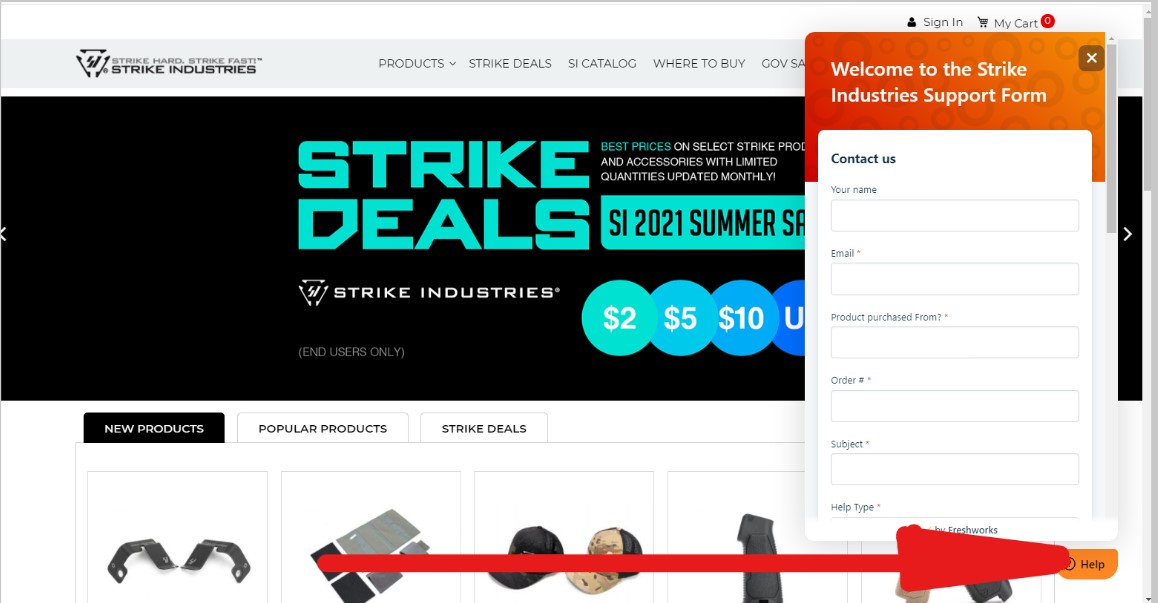
-FULL NAME
-ORDER # - Strike Industries order #’s start with 1100xxxxxx. (NOT TO BE CONFUSED WITH OUR SHIPMENT # see photo below)
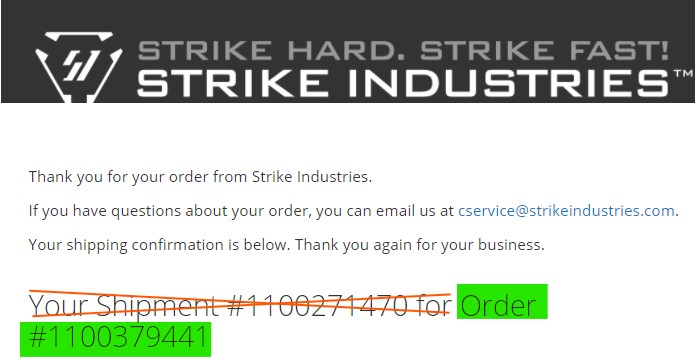
-PICTURES/VIDEOS OF THE ISSUE - Adding a few photos or a video of the issue you are experiencing with our product will help our SI customer service team expediate the trouble shooting process.
-FULL SHIP TO ADDRESS
Is ‘____’ legal in my state?”
With the constantly changing laws federally or in each state, county or city, we are not lawyers and not able to give out any legal advice.
What are your hours of operation?
Our office/warehouse is open Monday-Friday from 8am to 5pm PST. We also observe major holidays.
Is your warehouse/office open to the public?
We are not open to the public. All of our orders must be placed on our strikeindustries.com website. We do not offer in person pick ups of orders of any kind.
The item I would like to purchase is out of stock, can I place a back order to reserve one once available?
We are not able to place back orders to reserve items for future inventory. If you go to the product page of the item you are interested in and enter in your email address in the "Subscribe to back in stock notification," you should be notified once there has been a restock on the SI website. Also for popular high demand items, signing up for the SI newsletter located at the bottom of this page is also a great place to be updated with all the latest information and deals from Strike Industries.
When will ‘_______’ be back in stock?
We manufacture daily and batches of SI items are ready every week. Once batches of items are ready and inspected for quality control, items will be restocked to our distributors, dealers and then to the SI website.
Can you do any custom work for products or custom colors?
No, we do not offer any custom work.
Do you sell and ship outside of the USA?
Due to ITAR laws, we can only sell and ship within the USA. You can check out our dealers however as some of the bigger names do ship internationally. https://www.strikeindustries.com/where-to-buy.html.
Are you accepting new dealers?
Yes, we are! Please visit our Strike Dealer Program for more details.
Do you offer a military, law enforcement or first responder discount?
Heck ya we do!
Please take the time to create an account on www.strikeindustries.com. Once the account is activated please navigate to the orange help link on the lower right-hand corner of our website and submit a help request.
- All boxes marked (*) must be filled out. Enter N/A for sections that do not apply.
- Enter the email address that the account was created under.
- Select Help Type: Select MIL/LE Account Request
- Under the "How can we help you?" section please make your request for MIL/LE account.
- Submit/attach a copy of your credentials.
- Click send
ORDER STATUS
How long do orders take to process?
The estimated process time for your order will be 3-5 business days. Orders placed on weekends may need extra time. Please note that expedited shipping begins the day we process your order, not the day your order is made.
I placed two (x2) separate orders, can I combine these orders so I am not charged twice for shipping?
Unfortunately we are not able to combine orders once placed. An option would be to cancel both orders and place a new order with the desired items if they are still available.
I received my tracking number but there has not been any tracking log updates/scans:
If you are issued a tracking number, your order is part of that day’s daily shipping or at latest, the following day’s daily shipping batch if already completed. The shipping carrier will deny having received your package until it is scanned. Please allow the shipping carrier ample time to scan in your package and start updating your tracking history/log. In the event no tracking log updates have been made after 15 consecutive business days, the package can be considered lost in transit and we will either reship or refund.
My order is not showing up on my account history:
Only orders placed WHILE LOGGED INTO YOUR ACCOUNT will show up in your account order history. If you created an account AFTER placing your order, it will not reflect on your newly made account. Please keep this in mind as guest orders cannot be transferred to an account holder’s history.
How do I remove items, change items, or change quantities on my order?
Please submit a customer support ticket with your request (see “When creating a customer support ticket, what info do I need to include?"). Please note these are time sensitive requests as the shipping department process orders throughout the working day.
-WE ARE ABLE TO – remove items from your order
-WE ARE NOT ABLE TO add items to your order. Also, we cannot swap items in your order for a different one. In these cases, we will ask if you would like to cancel your order so a reorder can be placed with the desired items added if still available.
I never received my order and the shipping carrier has marked it as “delivered”:
Please submit a customer support ticket ASAP (see “When creating a customer support ticket, what info do I need to include?"). We will verify your ship to address and assist in the next step.
I received my package missing items/damaged:
Please take a photo of all received items and the package it was shipped in. If there seems to be any damage to the packaging that might have happened during transit, make sure to also get a photo of the package and submit it as a customer support ticket (see “When creating a customer support ticket, what info do I need to include?"). These photos can help aid in any shipping carrier investigation.
My order was returned back to sender. How do I move forward?
Please submit a customer support ticket and let us know immediately (see “When creating a customer support ticket, what info do I need to include?"). Send us your full ship to address for us to verify. Once your return to sender package has been received by us, we will reship to the correct address.
I received a request to fill out an order verification form. What is this?
These verification checks are done on flagged orders. You will need to fill out the verification form and provide the request information/photos within 7 days of the request or else the order will be cancel and refunded with the items put back into inventory for sale. These verification checks are done to protect the customer and Strike Industries.
Why did my order get flagged for verification?
Due to an increased amount of fraudulent orders being received, our system now runs a security check on all orders received. In the event your order has been flagged, a Strike Customer Support Representative may contact you to verify your order details. The option to allow a shipping address that differs from the billing address at check out is still offered as we do try to allow some of these orders through when permissible. However, flagged orders must be shipped out to the same address used in the submitted billing info. If unable to ship to the billing address, the order will have to be cancelled.
Last updated on August 7, 2024.
